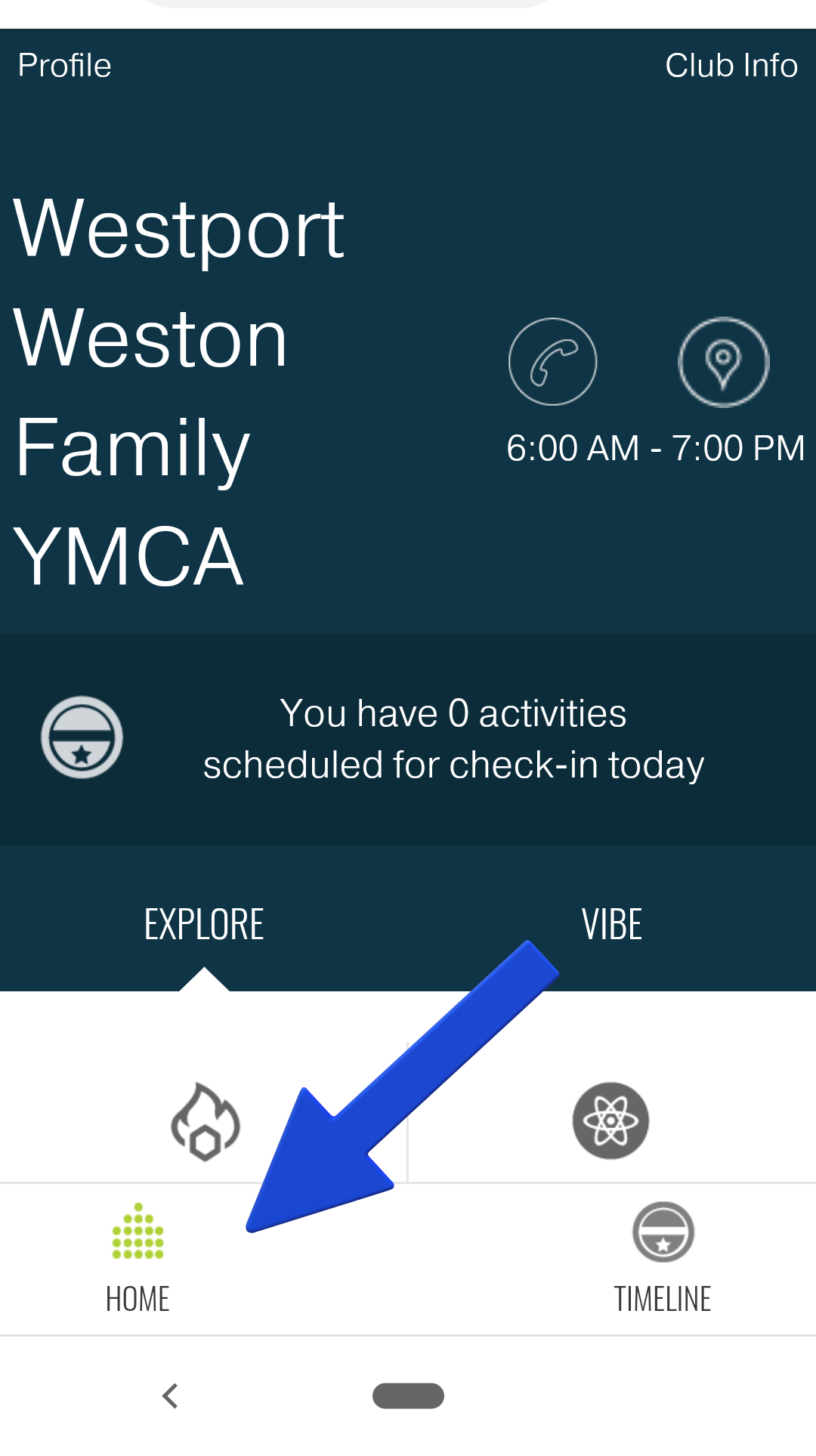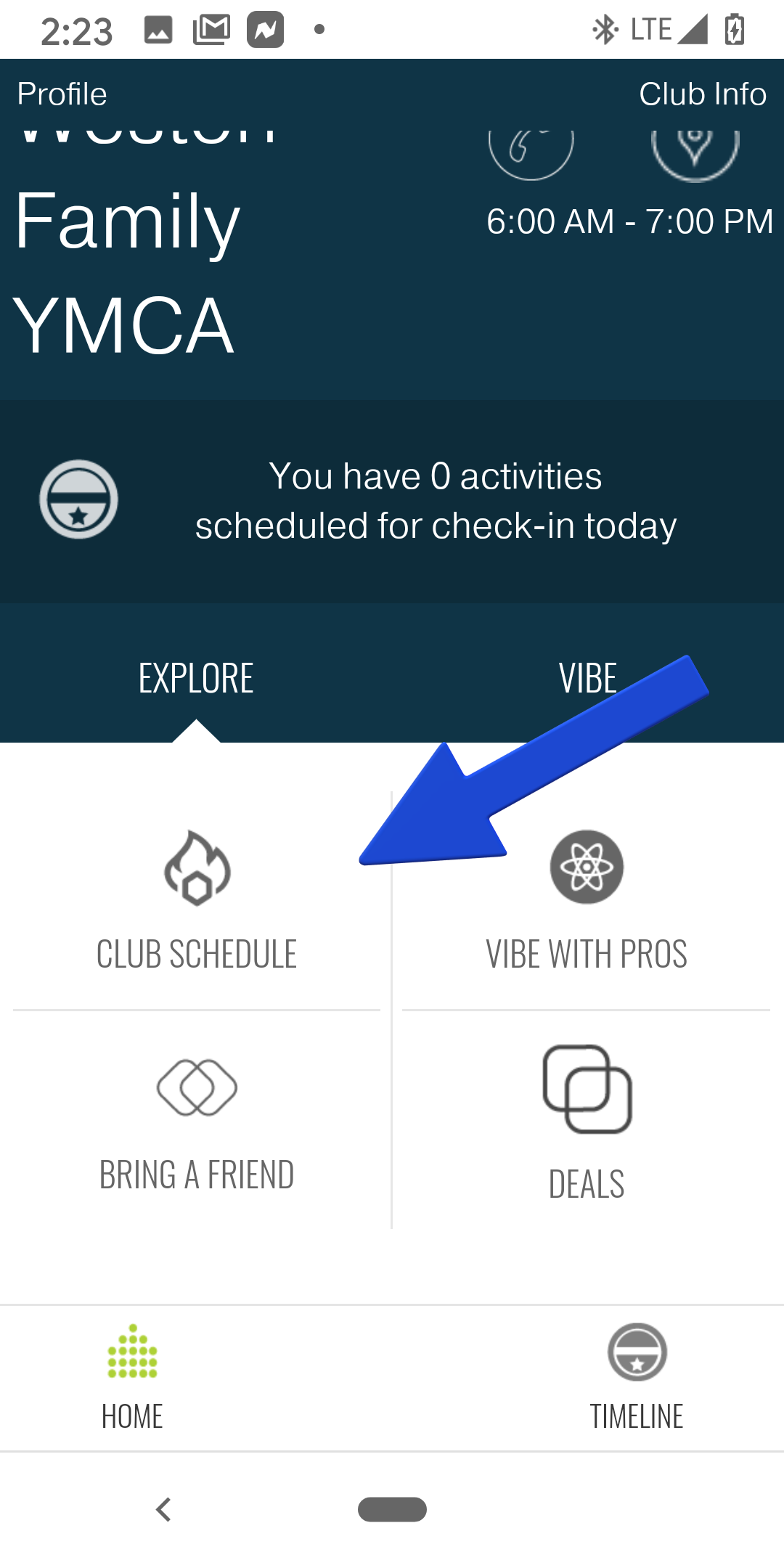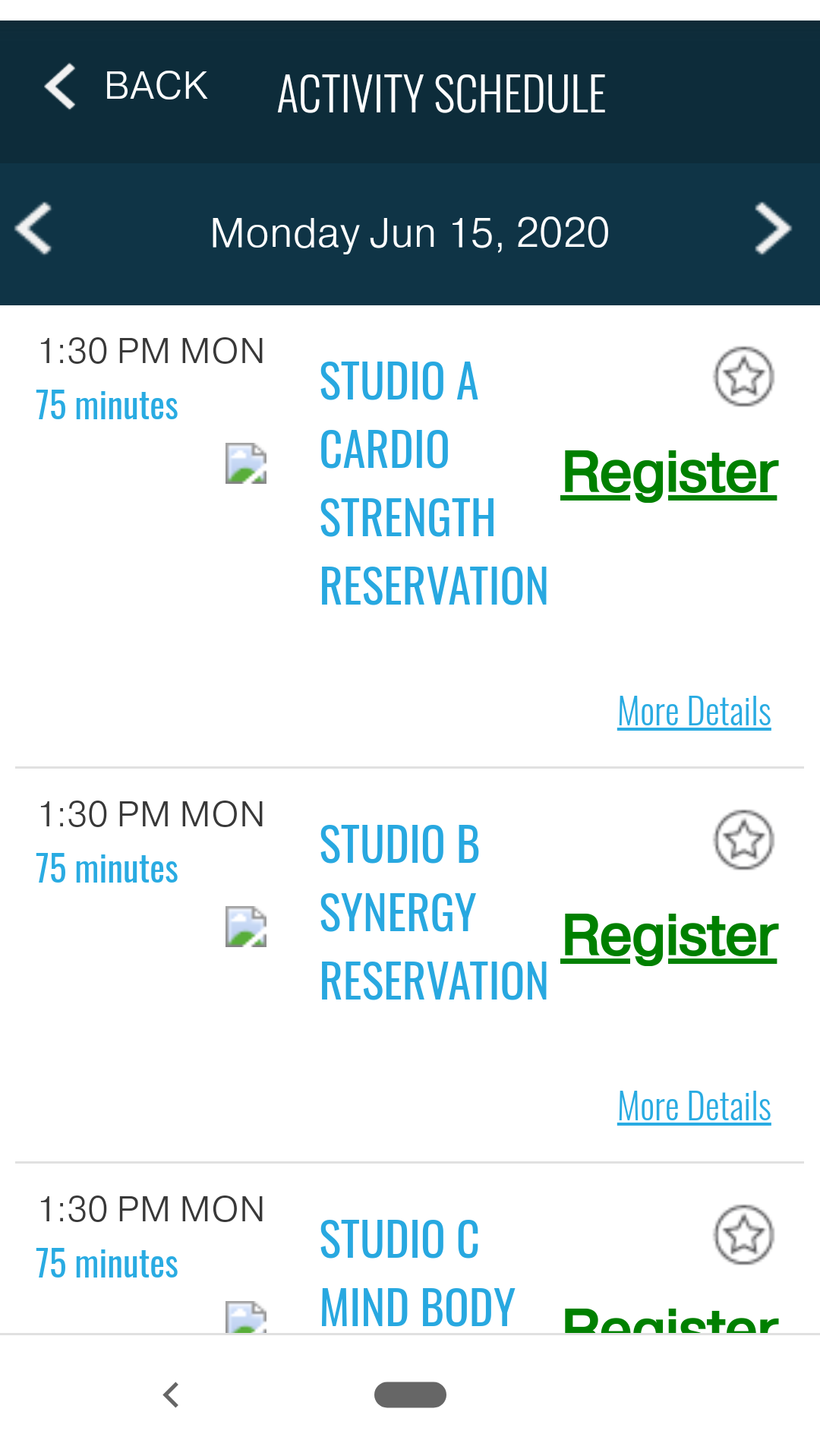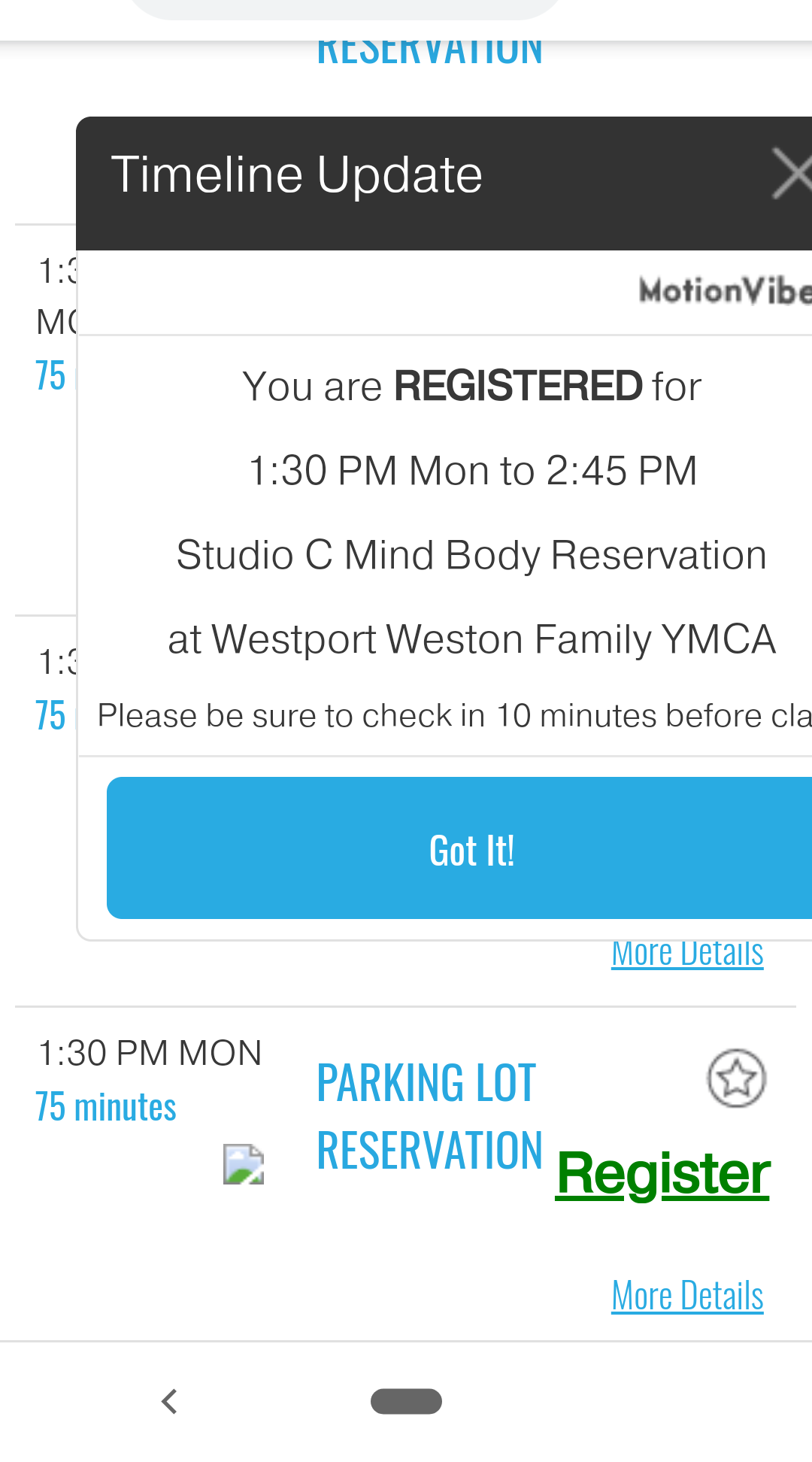PLAN YOUR VISIT TO THE Y WITH OUR NEW RESERVATION SYSTEM
The YMCA will be using MotionVibe to assist with capacity limits required by the state. All members need to reserve time to use the facility, take a Group Fitness class or use the pool. Click on the button below to set up an account and begin reserving your time at the YMCA. In the following weeks, we will have a downloadable MotionVibe app for your phone.
IMPORTANT REMINDERS:
- In order to maintain social distancing, please make a reservation before you visit the YMCA.
- Reservations are required for all activities, including use of the pool, wellness center and Group Fitness classes.
- Reservations will be available 2 days prior to your visit.
- The Westport Weston Family YMCA will be opening on Monday, June 22.
- Camp Mahackeno and the Outdoor Pool will be opening June 29.
SETTING UP YOUR MOTION VIBE ACCOUNT
Creating AN ACCOUNT and making a reservation
To create an account, please use your first name, last name and barcode, which can be found on your Y membership card. You will need to set up a username and password.
If you can’t locate your BARCODE, please call 203-226-8981 or email our membership director, Brian Marazzi.
Click on the CREATE AN ACCOUNT link above to get started!
To MAKE A RESERVATION, once your account is set up, simply select the
- CLUB SCHEDULE FROM HOME PAGE
- LEAVE ALL STUDIOS SELECTED
- CHOOSE AN AREA FROM THE DROP DOWN MENU
- SELECT YOUR DESIRED ACTIVITY AND MAKE A RESERVATION